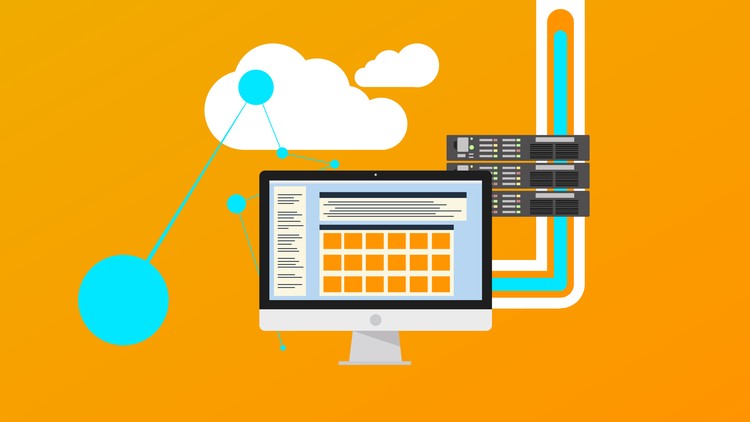up and running new instance with new tasks and all
………………………………..
1. EC2 -> auto scaling group -> select cluster -> edit -> add sum and instance count -> update
2. after up and running new instance do it reverse.
update services in clusters
………………………….
1. Goto the cluster -> select service -> Update -> Force New deployment
Changes we did in prod task definitions
………………………………….
1. Select related task definitions -> create new revision -> Add defult (enviroment) -> command – > php,artisan,queue:work,–sleep=3,–tries=3
save for the stop queue jobs.